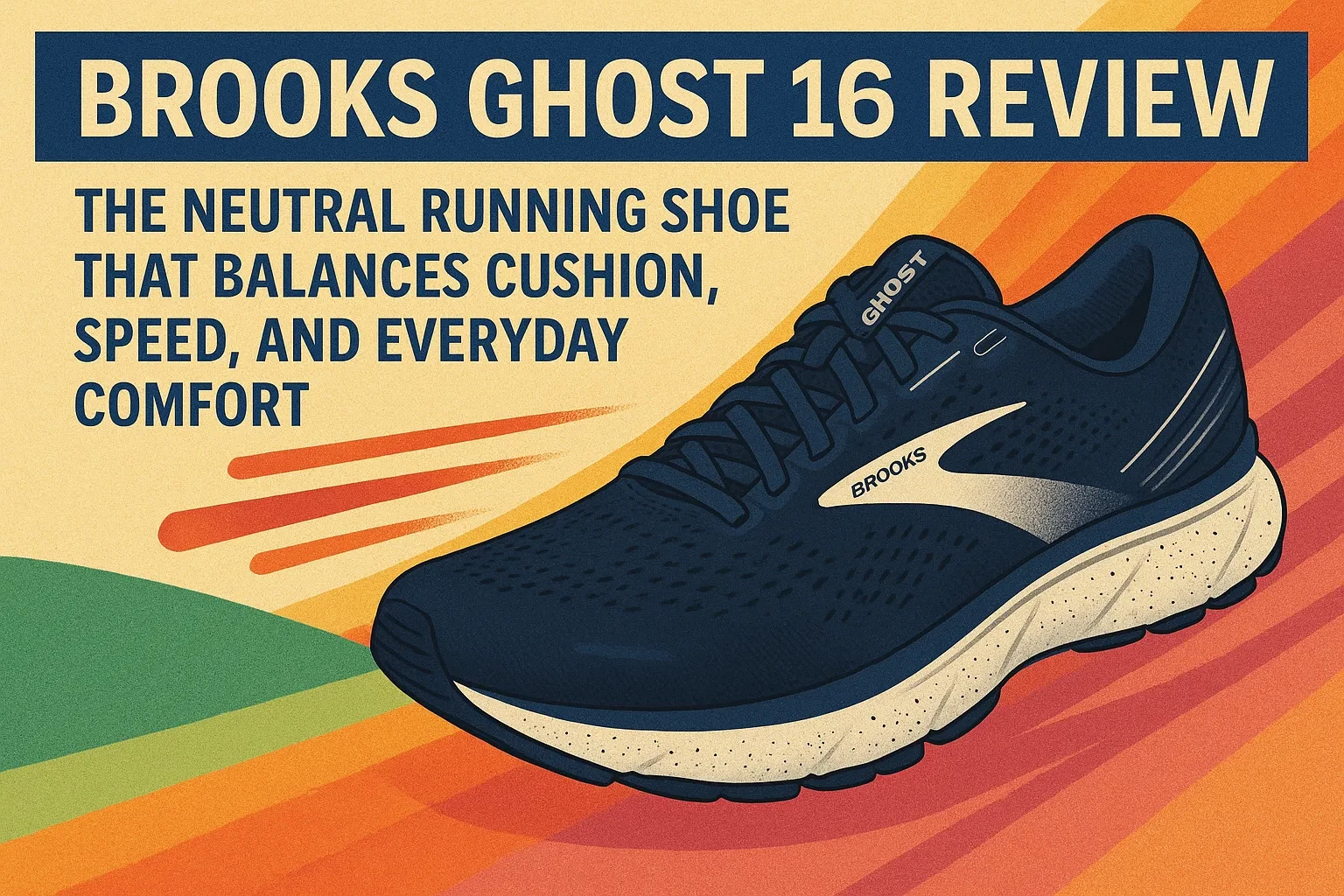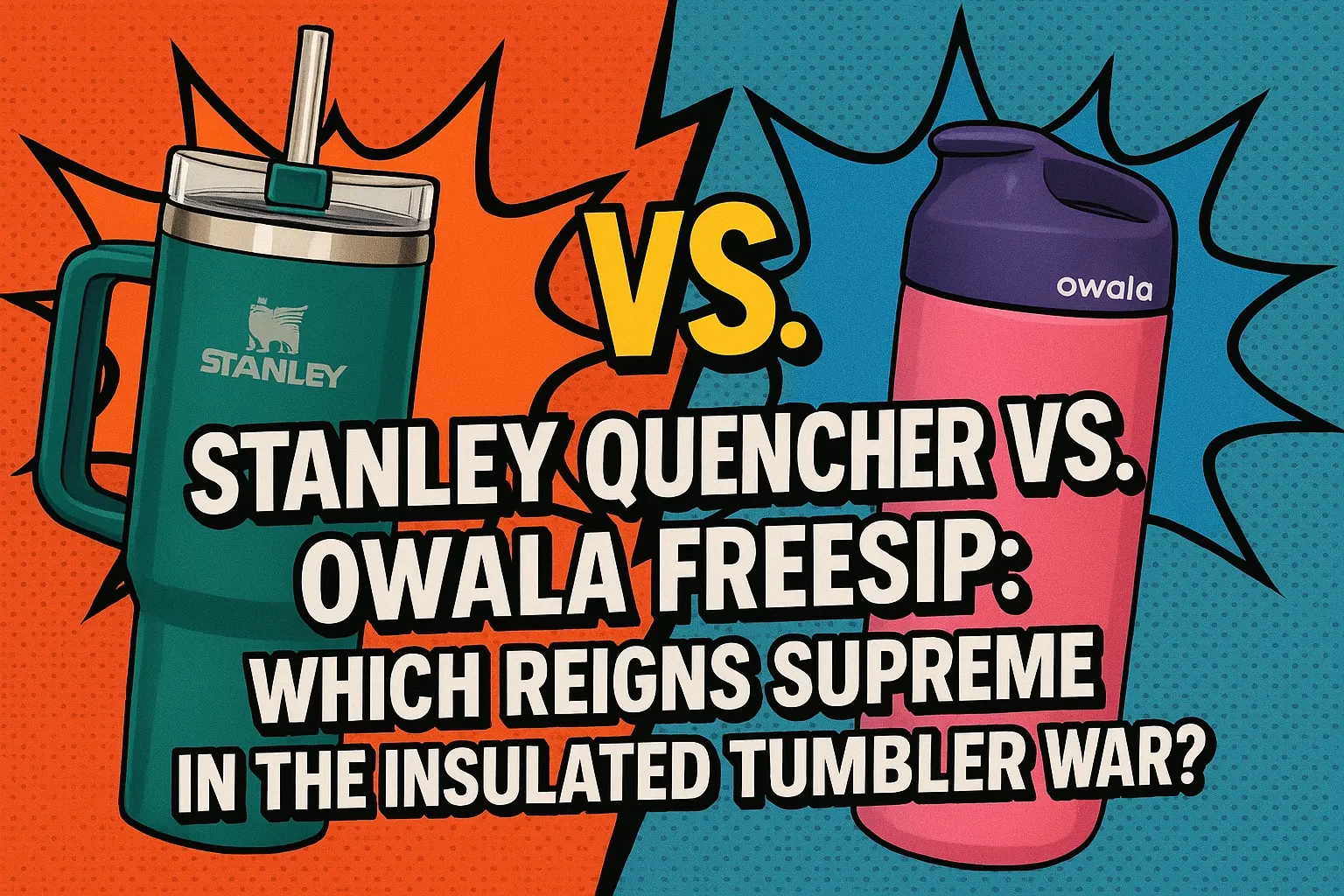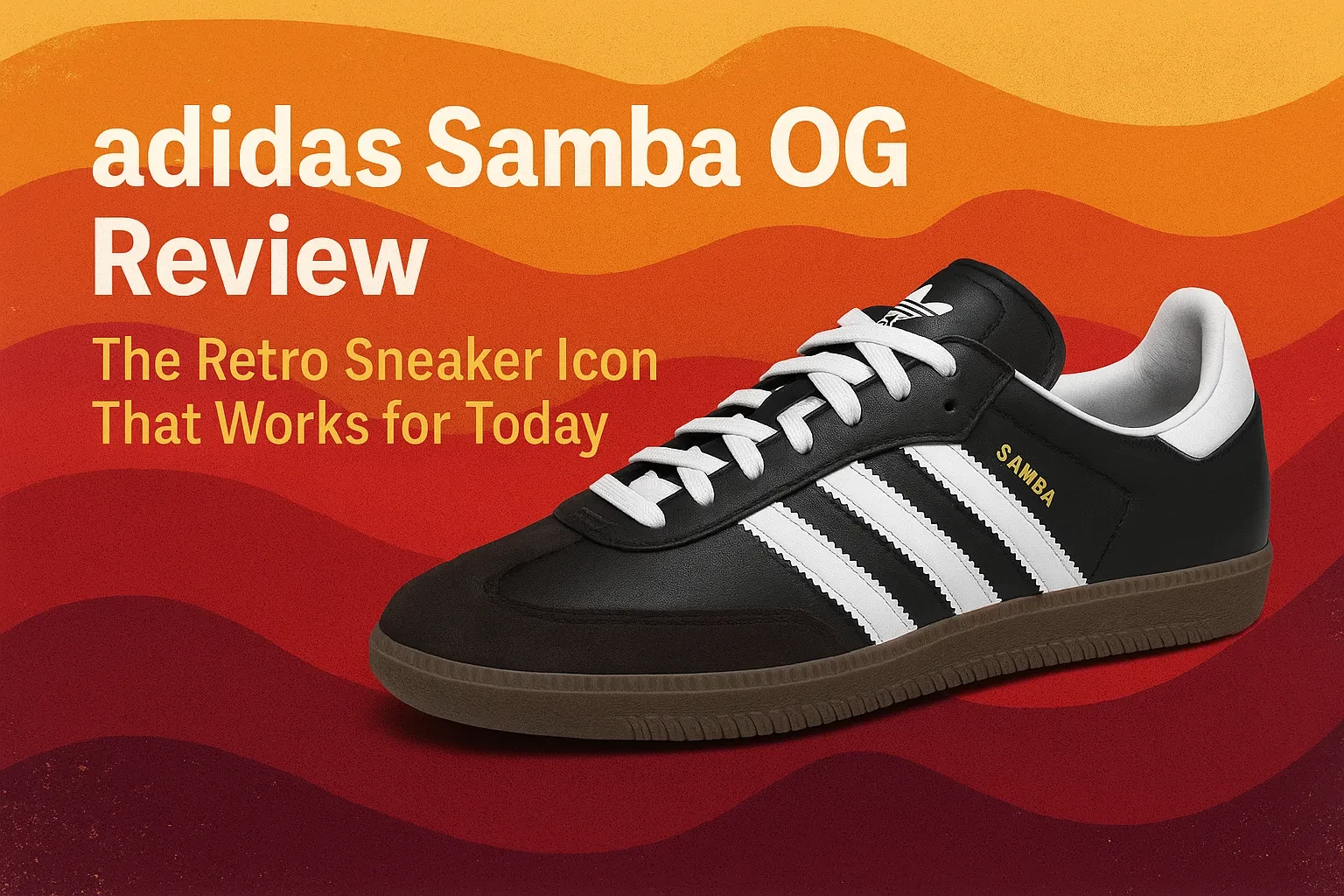Table of Contents
1. Quick Take
The 2024 13-inch MacBook Air moves Apple’s entry-level laptop to the 3-nm M3 silicon, adds Wi-Fi 6E and native dual-monitor support, yet keeps the same 2.7-lb chassis and up-to-18-hour battery that made the M2 Air a best-seller. For students, mobile creators, and knowledge workers who prize portability over ports, it’s now the ultraportable to beat—unless you already own the 2022-23 model.

2. Key Specs
| Component | M3 MacBook Air 13-in |
|---|---|
| CPU / GPU | 8-core CPU + 10-core GPU (base also sold with 8-core GPU) |
| Memory | 8 GB unified (configurable to 24 GB) |
| Storage | 256 GB SSD (up to 2 TB) |
| Display | 13.6-in Liquid Retina, 2560 × 1664, 500 nits |
| Webcam | 1080 p FaceTime HD |
| Ports | MagSafe 3, 2× Thunderbolt / USB-4, 3.5 mm combo jack |
| Wireless | Wi-Fi 6E, Bluetooth 5.3 |
| Battery | Up to 18 hrs video / 15 hrs web (52.6 Wh) |
| Weight | 2.7 lb / 1.24 kg |
| MSRP (base) | $1,099; frequently on Amazon around $899 |
3. Design & Build
Apple hasn’t touched the squared-off chassis introduced in 2022, and that’s fine: the recycled-aluminum shell is still class-leading for stiffness and finish. Midnight remains the star color thanks to a fingerprint-resistant anodization seal, though smudges aren’t gone entirely. At 0.44 in thick, it slides into a messenger bag more like a tablet than a laptop.
4. Display, Audio & Webcam
Our preferred 13-inch form factor delivers big-screen real estate with minimal footprint. Tom’s Guide measured ≈ 476 nits average brightness and full sRGB coverage, numbers that beat many Windows OLED rivals in daylight legibility.
Four speakers with Spatial Audio fill a mid-sized room, and the 1080 p webcam plus three-mic array keep Zoom calls sharp.
5. Performance Benchmarks
| Test | M3 Air 13" | M2 Air 13" | % Gain |
|---|---|---|---|
| Geekbench 6 single | 3,082 | 1,932 | +60 % |
| Geekbench 6 multi | 12,087 | 8,919 | +35 % |
| HandBrake 4K→1080p | 6 min 32 s | 7 min 52 s | –19 % |
Even under sustained Cinebench or 4K transcodes, the fanless design stays whisper-quiet; the laptop warms but never throttles in typical productivity loads.
6. Battery Life & Thermals
Apple quotes 18 hours of Apple TV playback, and real-world mixed use still clears a full workday. Wired’s eight-hour office simulation ended with 29 % left—slightly better than the M2.
Thermal spread remains excellent; the keyboard stays under 100 °F while exporting Lightroom batches.
7. Connectivity & Ports
New Wi-Fi 6E doubled download speeds versus the M2 in testing, provided you have a 6 GHz router. MagSafe frees both Thunderbolt ports for peripherals, but creatives juggling SD cards and HDMI will still need a dock.
Dual external-display support finally arrives—if you close the lid; otherwise you’re limited to one 6K panel.
8. How It Stacks Up
M3 vs. M2 Air
• Speed: +20-35 % CPU/GPU uplift, faster SSD writes.
• Displays: Two external monitors (clamshell) vs. one.
• Wireless: Wi-Fi 6E vs. Wi-Fi 6.
If you own an M2 Air, you’ll barely feel the difference unless you need the dual-monitor trick.
Against Premium Windows Ultrabooks
Single-core performance tops Intel Meteor Lake chips, though multicore parity means heavy compilers see less benefit. Battery life and noise levels still favor Apple, but port variety often favors machines like Dell’s XPS 14.
9. Pricing & Configurations
Amazon typically lists the base 8 GB / 256 GB model below MSRP (recently $899 with 4.8-star average across ~900 ratings). Step-ups to 16 GB RAM and 512 GB storage unlock the 10-core GPU and are the sweet spot for longevity.
10. Who Should Buy
| Ideal Buyer | Why |
|---|---|
| Intel-era Mac upgraders | Up to 13× the speed, 8-hour battery jump. |
| Students & commuters | 2.7 lb weight, legendary standby time. |
| Developers & light creators | Fanless compile/encode performance rivals many active-cooled PCs. |
| Road warriors needing two monitors | Finally possible—just plan for clamshell use. |
11. Pros & Cons
Pros
• Class-leading single-core performance in a fanless 13-in chassis
• 18-hour battery still unmatched in the segment
• Dual-display and Wi-Fi 6E upgrades address long-standing complaints
• Starts under $1 k during frequent Amazon promos
Cons
• Base 8 GB RAM feels stingy in 2025
• Only two Thunderbolt ports; no SD card slot
• Dual-display mode requires laptop lid closed
• M2 Air remains a better value if you don’t need the new perks
12. Verdict
The 2024 MacBook Air M3 is the best expression yet of Apple’s “thin-and-fanless” manifesto. It demolishes Intel ultrabooks in battery-adjusted performance and fixes the single-monitor limitation that kept power users away. If you’re coming from an Intel Mac or any Windows ultraportable, it’s an easy recommendation—especially when Amazon discounts dip below four figures. Owners of the 2022-23 M2 Air, however, can safely sit this generation out.
Purchase link: Apple 2024 MacBook Air 13-inch on Amazon.